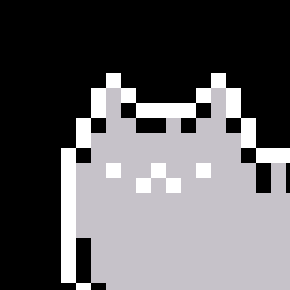Listing disk usage under UNIX system
| TLDR; **du -xa / | sort -n -r | head -n 30** list the top 30 disk hogger files under your system disk. |
Sometimes is kinda painful when you need to do disk space management in a remote server. Since ls -alh commands shows little information about a folder size.
du ( disk usage )
I think a lot of people are quite comfortable with using du command.
A simple list of current directory disk usage can be du -sh ./
Which list a summary ( -s ) of disk usage under human readable form ( -h )
If you wish to list all the files size including directory size, you can remove the summary flag (s) and you should be greeted with a large list of files with their repective disk size.
But what if your system disk and full and you wish to find out hidden logs that was taking a few hundreds Gigs of size?
Well this works right?
du -a / | sort -n -r | head -n 30
Yes, but when you have muliple disk mounted around the system, large files from these system will be shown as well. Hence you need an extra -x flag to only traverse files under the current system disk.