Kill zombie process using GPU memory
Published:
I was repeating my experiments and I notice there’a a dead process hoarding GPU memory.
5986 N/A 0 Compute 637MB 8% 0% 0MB N/A
N/A?
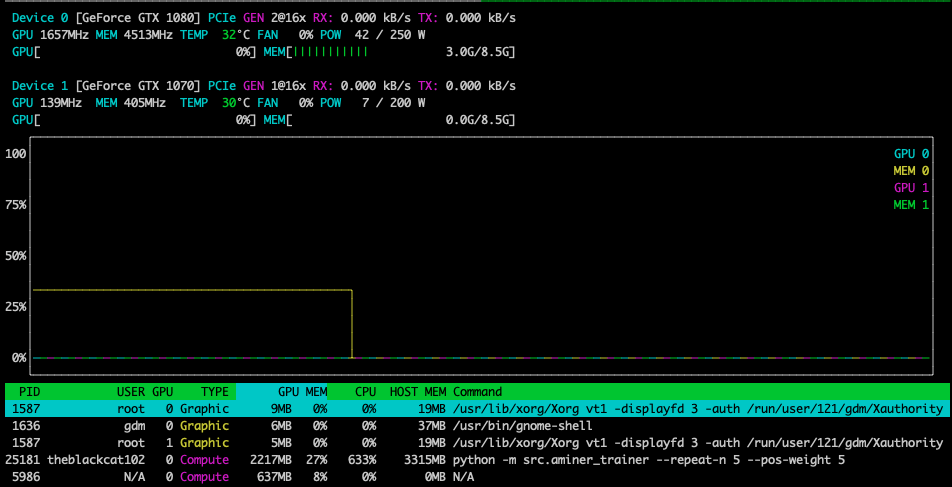
Using nvtop I was able to see the process using memory but when I try to kill the PID I get “No such process” error. Which isn’t surprising since the parent process was already dead.
In order to access the child process you have to execute:
sudo fuser -v /dev/nvidia*
And find for /dev/nvidia[GPU ID] and you should get something like this:
/dev/nvidia0: root 1587 F...m Xorg
gdm 1636 F...m gnome-shell
yourusername 9459 F.... nvtop
yourusername 14763 F...m python
yourusername 14764 F...m python
yourusername 25181 F...m python
yourusername 25929 F...m python
yourusername 25930 F...m python
yourusername 25931 F...m python
yourusername 25933 F...m python
yourusername 25934 F...m python
yourusername 25935 F...m python
There you have it, all the children PID are listed and should be able to kill them easily using kill command.
